BUILDING INFORMATION MODELING (BIM)
For more than a decade Mogavero Architects has used BIM technology to achieve a fully integrated design from all participants. BIM technology facilitates teamwork in developing mock-ups of systems to test designs, identify synergistic opportunities and resolve potential conflicts.
BIM benefits are:
- Three dimensional models provide clear visualizations of the design as it is being developed to fully communicate issues that are otherwise difficult to envision.
- The 3D BIM model has the ability to resolve space related conflicts between the architectural, structural, mechanical and plumbing systems prior to starting construction.
- BIM provides an integrated utility design that will substantially reduce the coordination time in the field and allow for more pre-fabrication opportunities.
- Our BIM model can be used by the subcontractors to produce shop drawings quickly and efficiently.
- The BIM model can be viewed and used at the job site trailer to quickly communicate complicated coordination discussions.
- The BIM model can be viewed in VR using the BIMx app and Google Cardboard allowing a rich, immersive experience of building design on iOS and Android smart phones.
Get the app, download a model, and put your phone into our custom designed Cardboard and start the VR experience. Instructions below. You can navigate in the 3D space simply by turning your head in the desired direction. You will begin to walk if you tap the “walking person” icon in the top left corner. If you get lost, click the house icon in the top left corner.
Sample Projects
 |
UC Davis Tercero Student Housing 4
|
 |
UC Davis Tercero Dining Commons 2
|
 |
UC Davis Emerson Student Housing
|
 |
West Gateway Place
|
 |
McKinley Village Clubhouse
|
 |
Lohse Apartments
|
Coldstream Affordable
Part of a master planned community near Lake Tahoe, 48 affordable residences and a clubhouse with common areas will provide much needed workforce housing. This high-density project blends into a mountainside setting. |
 |
 |
classic
Instructions for using Google Cardboard VR in BIMx mobile |
|||
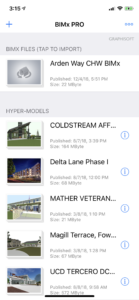 |
The newly downloaded models will appear at the top of the list. Tap the icon below “BIMX FILES (TAP TO IMPORT).” |
||
 |
The newly downloaded model will now appear in the list. Tap the icon of the model you wish to view. |
||
 |
You will see something similar to the image on the left. Tap the image where it says “Tap to view 3D” |
||
 |
You will see a brief loading screen, then you will be in the model. Once you see the model, tap the three dots in the upper right corner to bring up the options. |
||
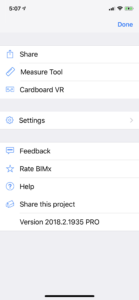 |
Tap “Cardboard VR”… |
||
 |
You will be prompted to place your phone into the cardboard viewer. Follow the instructions on the cardboard viewer to insert your phone and look through the googles. |
||
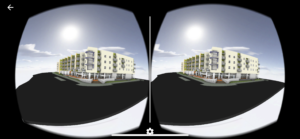 |
Now you will be experiencing the VR model. You may need to physically turn your head to move the building into your view. |
||
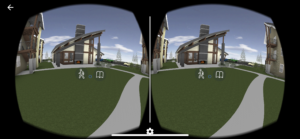 |
Tap the button on the top of your cardboard viewer to bring up the walking person, and bookmarks. Move your head to move the blue circle to where it is hovering over the person. Tap to begin walking through the model. It will walk by itself as you look around to turn. To stop, tap the button again. Tip: If you get lost in the virtual model, tap the bookmark icon to reset the view to defaults. |
||
 |
If you tap the button again, it brings up more options. Move your head to move the blue circle over the option you’d like to change, and tap the button. The first option on the left (2x) is the speed that you’re walking. You can choose 1x, 2x, or 3x speed. The second option in the middle (the two downward arcs) will back you up a bit. We hope you enjoy navigating our projects as much as we enjoyed designing them!
|
||
|
If you get lost in the virtual model, tap the book icon in the upper right hand corner and tap the “house” icon. Thank-you and we hope you enjoy navigating through our projects! |
|||